Payment Information
Pricing and Currency
Item prices may vary depending on the country and region the order is being shipped to, as well as the currency being used to pay for the item(s).
Payment Method
Please note: only one method of payment will be accepted per transaction.
You must comply with the terms of all agreements between you and any third-party payment processors, and if you have any disputes regarding the processing of your payment you must deal directly with those third parties to resolve the disputes. You authorize to charge all amounts to the payment method details you provide to us. You represent and warrant that each credit card or other payment method you use for payment to us belongs to you, and you have the right to charge all such payments on the credit card or other payment method.
Payment Error Troubleshooting
If you receive one of the following error messages while attempting to check out, please refer to the instructions below:
| Error Code | Solution |
| Transaction cannot be processed | Contact your bank so they may authorize the transaction. |
| Transaction cannot be processed, contact Customer Care | Contact your bank so they may authorize the transaction. If the issue persists, contact our Customer Care team. |
| Error codes beginning with 4 | Contact your bank before attempting another checkout, or try a different payment method |
| 50000 | Contact your bank before attempting another checkout, or try a different payment method |
| 50001 | Contact your bank so they may authorize the transaction. If the issue persists, contact our Customer Care team. |
| Error codes beginning with 6 | Wait 15 minutes and attempt again. If the issue persists, contact our Customer Care team. |
Pay With Credit/Debit Card

Pay With Paypal

When you choose to pay for an order via PayPal you will be redirected to the PayPal payment page, where you can log in with your PayPal username and password. If you do not have a PayPal account, or if you do not want to use your PayPal account, you may still pay via PayPal, by clicking on the "Pay with Debit or Credit Card" option on the PayPal payment page, and you will be redirected to a secure page where you can first enter your email address and then enter your credit card information to complete your payment safely via PayPal.